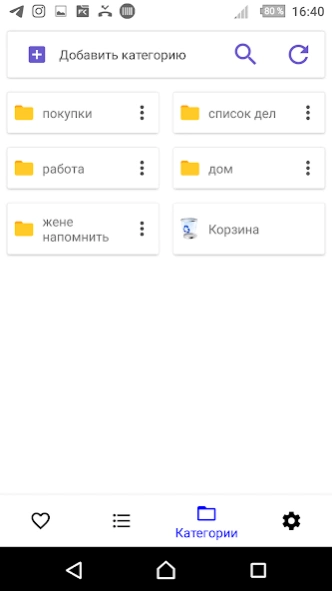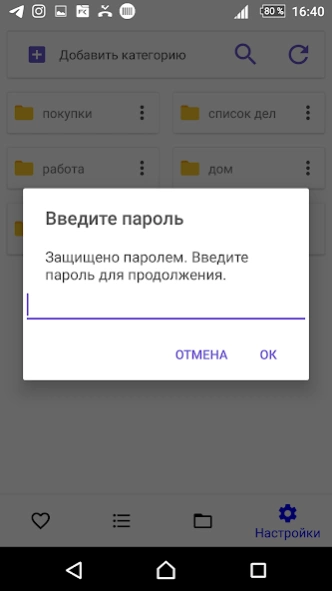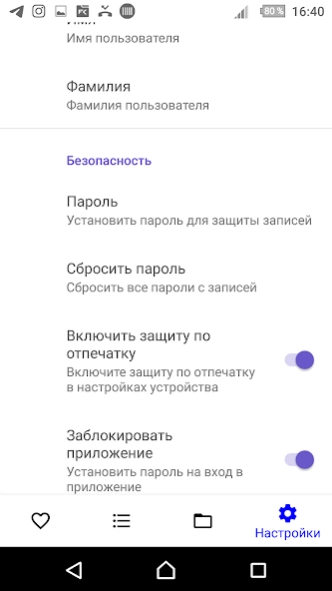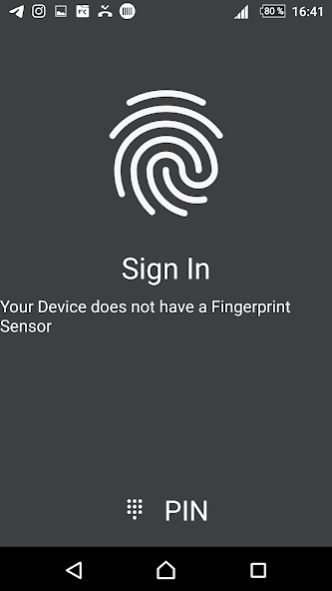Notepad with protection and re 2.4
Free Version
Publisher Description
Notepad with protection and re - Diary with password and fingerprint protection and notifications.
The application was created to make your life easier.
You will not forget anything, because the application will always remind you of your scheduled task on time. The scheduler will never fail in other applications, because it is organized through the Android system scheduler. In addition, he practically does not consume batteries.
The application allows you to create different categories and place all your entries into categories, so as not to be confused in the huge number of entries.
Also, the application allows you to add an entry to your favorites, and a list of all your favorite notes will be displayed on the main screen of the application.
You can also not worry about the safety of your records, because you can protect each entry with a password, as well as protect the entire application with a password. If you think you can forget the password, the application supports fingerprint access, you can easily enable fingerprint access in the application settings, the main thing is that your device supports this function.
You can mark your notes with a specific color to make it easier to navigate them.
You can also delete your applications in the basket, and if you want to restore them from it at the touch of a button. You can also delete them permanently if you don’t need them anymore.
Attention: Notifications work only with Android version 5, in versions below the specified notification will not work.
To enable access by fingerprint activate it in the general settings of the phone.
About Notepad with protection and re
Notepad with protection and re is a free app for Android published in the System Maintenance list of apps, part of System Utilities.
The company that develops Notepad with protection and re is Zverev Fedor Alexandrovich. The latest version released by its developer is 2.4.
To install Notepad with protection and re on your Android device, just click the green Continue To App button above to start the installation process. The app is listed on our website since 2021-07-10 and was downloaded 3 times. We have already checked if the download link is safe, however for your own protection we recommend that you scan the downloaded app with your antivirus. Your antivirus may detect the Notepad with protection and re as malware as malware if the download link to fadeytoday.notepads is broken.
How to install Notepad with protection and re on your Android device:
- Click on the Continue To App button on our website. This will redirect you to Google Play.
- Once the Notepad with protection and re is shown in the Google Play listing of your Android device, you can start its download and installation. Tap on the Install button located below the search bar and to the right of the app icon.
- A pop-up window with the permissions required by Notepad with protection and re will be shown. Click on Accept to continue the process.
- Notepad with protection and re will be downloaded onto your device, displaying a progress. Once the download completes, the installation will start and you'll get a notification after the installation is finished.